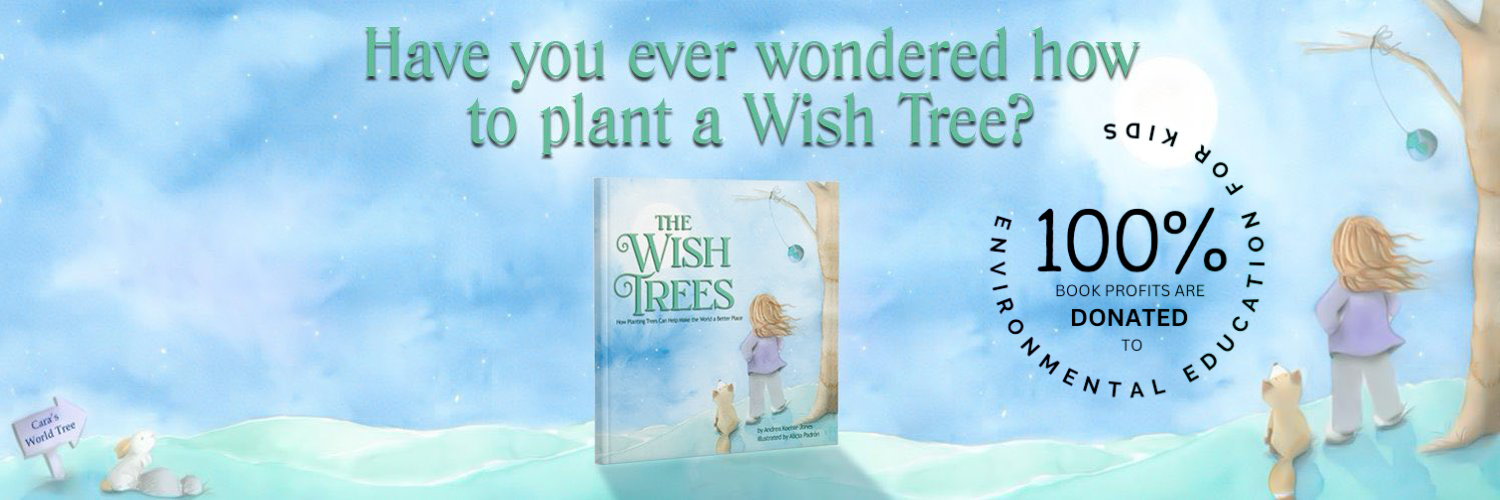Subtle & sweet: Free iPhone background with hearts and trees.
It’s easy to add this adorable background to your iPhone:
- Click on the FREE Love Trees iphone wallpaper on the right and save it.
- E-mail it to yourself, and open the message on your phone.
- Click on the image and select ‘Save Image.’
- Go to your Photos and find the image.
- Click on the small icon in the bottom right corner and choose ‘Use as Wallpaper.’
- On the Move and Scale screen, choose ‘Set’ and enjoy!
Happy Earth Day!
This free design is available for your PERSONAL use only.